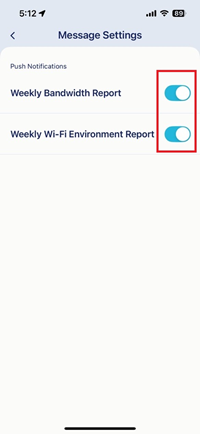How do I disable push notifications of the AI features? Will it disable AI features simultaneously?
The AQUILA PRO AI router brings you a personal AI Assistant to continuously monitor data usage and provide weekly reports every Monday morning. The AQUILA PRO AI app sends you a push notification by default when new weekly reports become available. Disabling push notifications only stop timely messages directly to your mobile device and doesn’t restrict the AI to function. If you want to disable push notifications, please follow the steps below:
Step 1: Launch the AQUILA PRO AI app and log in with your D-Link account.
Step 2: Tap to choose the Location where the AQUILA PRO AI router you would like to manage is located.
Step 3: Tap to choose the device you would like to configure. Then, tap AI Assistant, and then Settings.
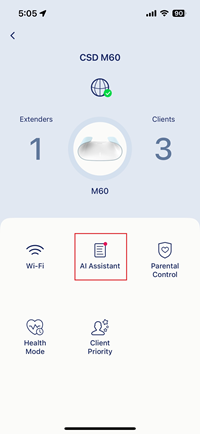
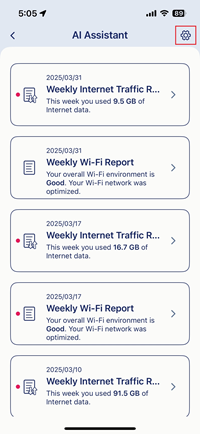
Step 4: Move the slider to the left to disable push notifications.